728x90
반응형
🚨 문제 발생!
const handleOk = () => {
setModalState({
text: "",
openModal: false,
});
localStorage.setItem("prevPage", router.asPath);
router.push("/signin");
};
useEffect(() => {
if (!accessToken) {
console.log("hi");
setModalState({
text: "로그인이 필요합니다.",
openModal: true,
icontype: "warning",
ok: "확인",
onClickOk: handleOk,
});
}
}, [accessToken]);useAuth()
const handleLoginButton = async () => {
event?.preventDefault();
await login(inputs.email, inputs.password).then((data) => {
console.log(data);
// 페이지 새로고침시 state가 초기화되는 현상을 막기위헤, 로컬 스토리지에 담아준다!
if (typeof window !== "undefined") {
localStorage.setItem("accessToken", data);
}
// Recoil state 업데이트
setAccessToken(data);
const page = localStorage.getItem("prevPage");
router.push(String(page));
});현재 로그인 컴포넌트
로그인 후에 이전에 보던 페이지로 보내준다.
💣 이전 페이지가 오류 페이지였으면 오류 페이지로 보낸다. -> 아직 해결 못함
💣 useAuth() 를 통해서 가야만 보던 페이지로 보내준다.
💣 동적 라우팅 부분에선 막힌다.
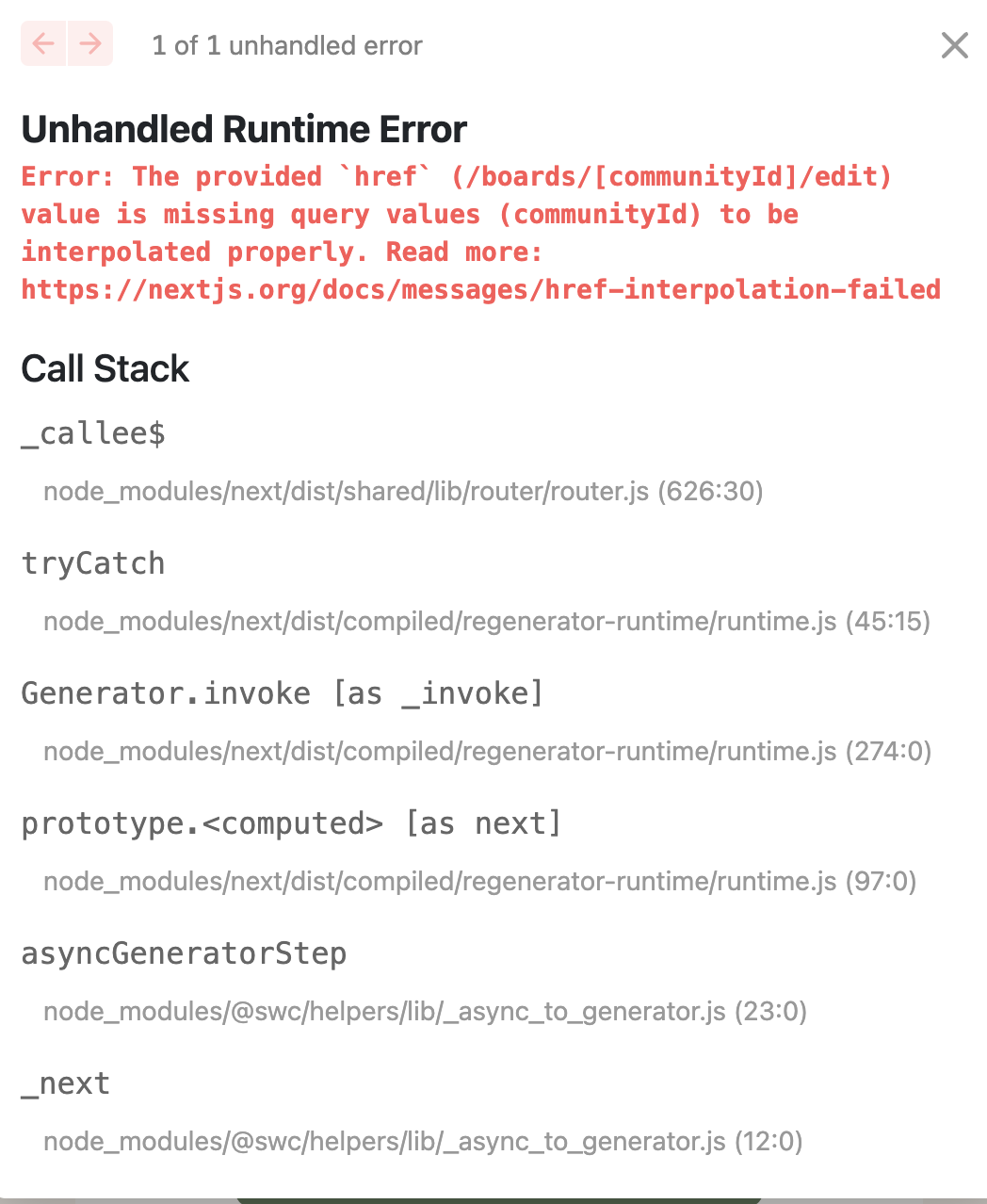
page는 /boards/[communityId]/edit 로 찍힌다.
[communityId]
동적 라우팅된 부분이 먹히지 않음.
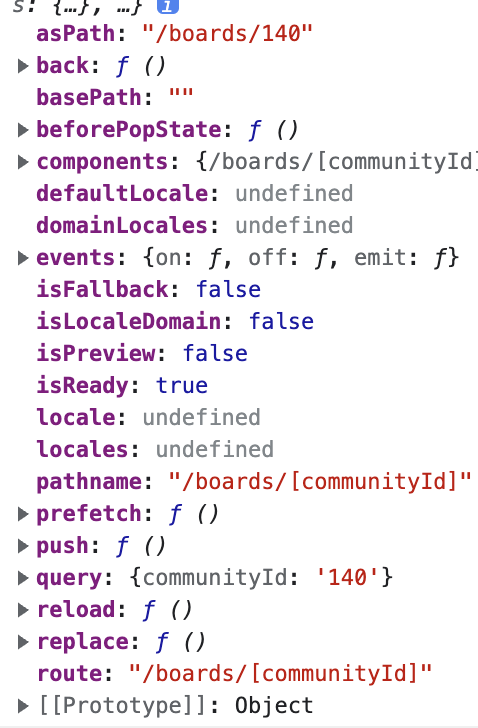
asPath로 하면 되나?하고 asPath로 바꿔보았음
http://localhost:3000/boards/1qeqdasd
여기서 헤더에 있는 로그인 버튼을 눌러서 들어간다면?
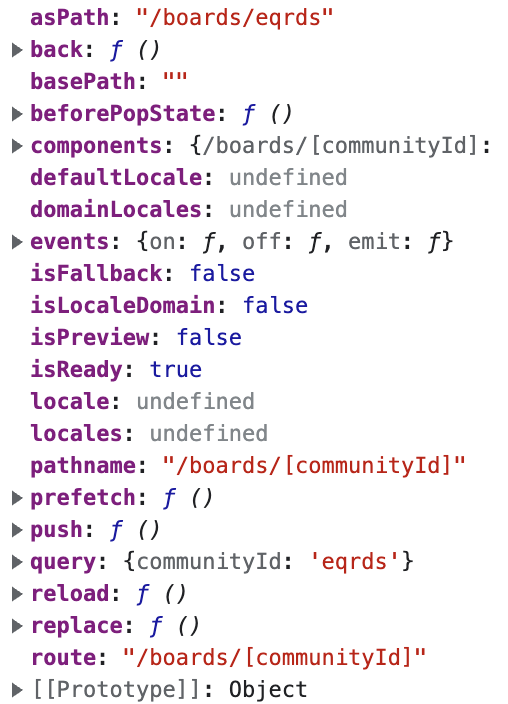
디테일 페이지에서 router를 찍어본 것
그렇지만 로컬 스토리지를 세팅하는 건 useAuth() 에서 하기 때문에 "prevPage"가 /boards/eqrqsd 가 아니라 최근에 useAuth가 실행되어 저장돼있던 곳으로 설정되어있다. 그래서 뜬금없이 /boards/write 페이지로 이동했다.
그래서 prevPage를 저장하는 건 헤더에 있는 로그인 버튼을 눌렀을 때와 로그인으로 이동하는 모달 버튼을 눌렀을 때여야 한다.
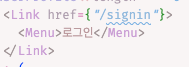
이걸
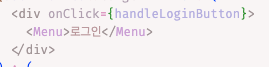
div로 바꾸고 onClick을 주었다.
const handleLoginButton = () => {
localStorage.setItem("prevPage", router.asPath);
router.push("/signin");
};
const handleOk = () => {
setModalState({
text: "",
openModal: false,
});
localStorage.setItem("prevPage", router.asPath);
router.push("/signin");
};모달에서 ok 버튼을 눌렀을 때에도 추가해줬다.
728x90
반응형
'프론트엔드✏️ > 팀 프로젝트✨' 카테고리의 다른 글
| 0427 오늘의 에러 (0) | 2023.04.27 |
|---|---|
| 팀 프로젝트 room:in us 회고 (0) | 2022.08.08 |
| [roominus] 팀 프로젝트 4주차 - 주차별 회고(4) (0) | 2022.08.01 |
| 프론트엔드에서 검색을 해보자~~~!!! (0) | 2022.07.29 |
| JavaScript heap out of memory - 힙 메모리 누수 확인, 디버깅 (0) | 2022.07.28 |
